Use caution when building or editing a workflow. For further advice or to arrange training, contact your professional services consultant.
The SendSms activity can be used to send out an SMS (Short Message Service) message.
The SendSms activity is located in the Communication section of the Tribal Toolbox.
The minimum requirements for the SendSms activity are MessageText, and PhoneNumber.
This activity contains the following properties:
| Section | This field | Holds this information... |
|---|---|---|
| Inputs | MessageText | The message text. |
| Password | The password for the account used in the Username value. | |
| PhoneNumber | The recipient of the message, set to an appropriate mobile phone number, within double quotes. | |
| ServiceUrl | The service URL (Uniform Resource Locator) to submit message requests to. | |
| SmsFrom | The sender, set to an appropriate mobile phone number, within double quotes. | |
| SmsProvider | The SMS provider used to distribute messages. | |
| UserID | The user's identification to send to UIS. | |
| Username | A user account with access to the server used for SMS distribution | |
| Misc | DisplayName |
The title of the activity. The DisplayName property is set to SendSms by default. |
| Outputs | Result | The SMS result. |
| UISResult | The UIS SMS result. |
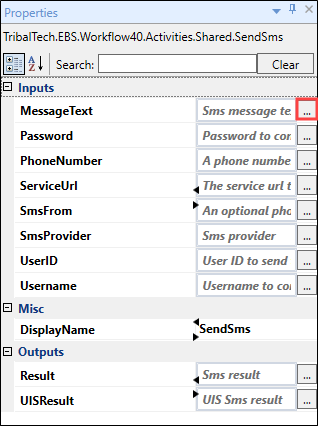
Clicking the ellipsis button adjacent to the relevant field opens the Expression Editor where you can enter the relevant code in the Visual Basic (VB) format.